How do I install the earnie™ mobile app?
Red Rivera
Last Update il y a 3 ans
We’re still working on our mobile app, but you can already send and receive money through earnie™ by visiting app.earnie.us on your web browser.
Pro tip: Add a shortcut to the earnie™ website on your phone’s home screen for quick and easy access.
For iPhone users:
- Visit app.earnie.us on Safari.
- Tap the Share icon at the bottom of the screen.
- Scroll through the list of options and click Add to Home Screen.
- Tap Add in the upper right corner of the popup menu.
For Android users:
Visit app.earnie.us on your web browser.
Tap the hamburger or kebab menu button of your browser.
Tap Add page to.
Select Home screen.