I can’t seem to log into my earnie™ account. What should I do?
Red Rivera
Last Update 3 jaar geleden
If you’re having trouble logging into the app, you may need to clear your cache.
For Android users:
- Go to Settings.
- Select Apps.
- Scroll down and select earnie™.
- Select Storage.
- Tap the Clear cache button.
For iPhone users:
- Go to Settings.
- Scroll down and select Safari.
- Tap Clear History and Website Data.
If you’ve already performed these clear-cache steps and still can’t log in, it might be due to device compatibility issues, using an out-of-date app version, or ongoing system maintenance. Please contact support at +1888-599-7280.