How do I cancel a Pay-Me Link?
Red Rivera
Last Update 3 years ago
There are two ways to cancel an invoice that you’ve already created:
Option 1:
- On the My Pay-Me Links screen, click on the three dots next to the Pay-Me Link you want to cancel.
- A pop-up screen will appear where you can select “Cancel this invoice.”
- After confirming the cancellation, that invoice and its Pay-Me Link will be deleted.
Option 2:
- Open the Pay-Me Link you want to cancel.
- Tap on the three dots on the upper right side of the screen.
- A pop-up screen will appear where you can select “Cancel this invoice.”
- After confirming the cancellation, that invoice and its Pay-Me Link will be deleted.