How do I create an invoice?
Red Rivera
Last Update 3 jaar geleden
Generating an invoice is easy with earnie™, and you can share it with your client through a unique Pay-Me Link:
- Click on Generate Pay-Me Link or Get Paid from the navigation bar.
- Fill in the required personal information, like your preferred Philippine receiving bank account, company details, contact information, tax ID number, and billing address.
- Fill in the necessary invoice details, like client information, products or services rendered, taxes & fees, dates, and payment terms.
- After confirming that you have fully delivered the items listed in the invoice, you can share this invoice to your client by generating a Pay-Me Link.